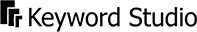Quick Start Video (This is a must watch!)
Learn to set up your first project, get keywords into it, use filters, create a shortlist of promising keywords, get rankings, keyword difficulty scores, export your project and more. (Time: 5:39)
End-to-End Example
Sample real world use of Keyword Studio from beginning to end. Learn to set up your first project, get keywords into it, use filters, create a shortlist of promising keywords, get rankings, keyword difficulty scores, traffic to individual urls and export your project and more. Note that the toolbar has been rearranged since this video was created. (Time: 24:24)